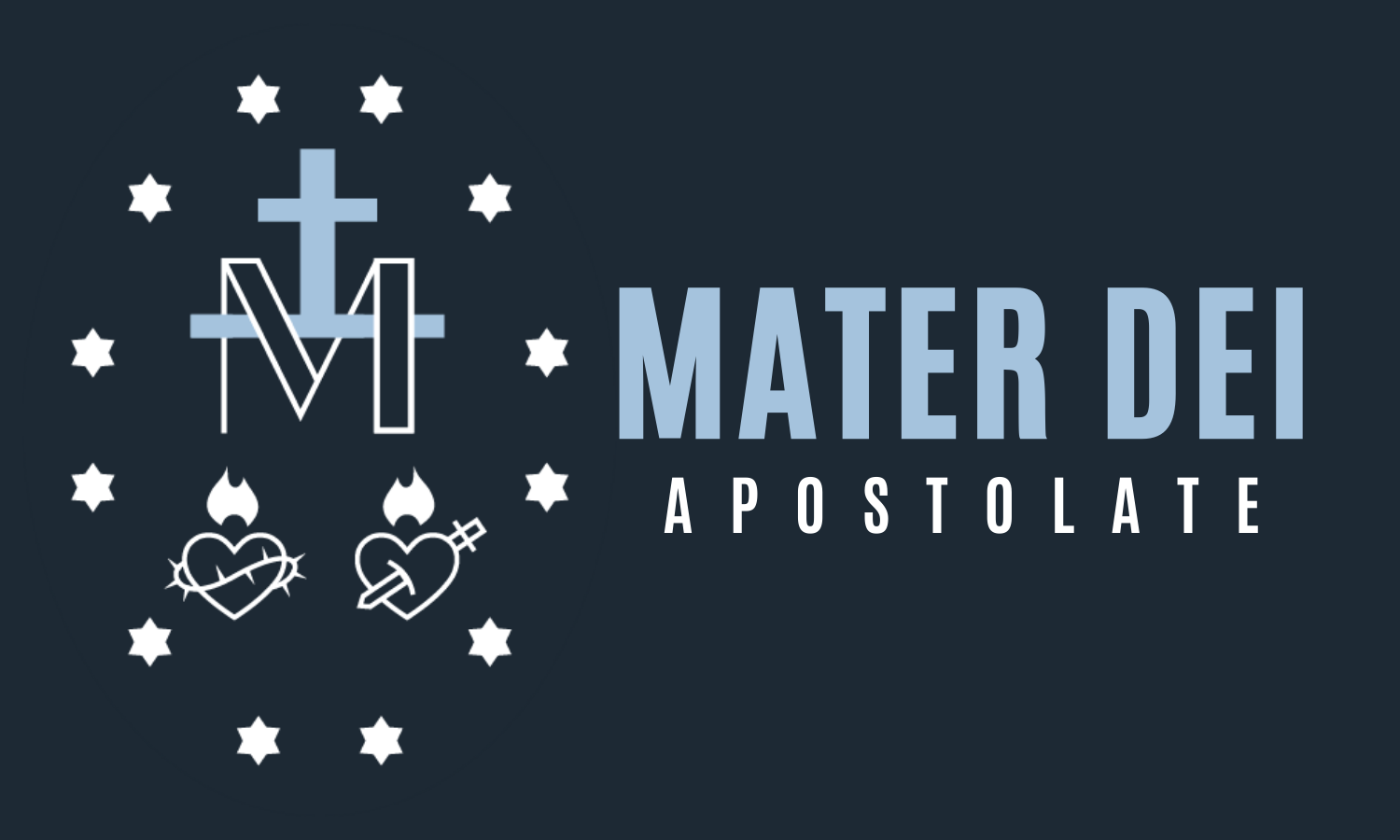CHECKING GRADES
Step 1
After logging into your account, click on your photo at the top right of the page, then click on your child’s name.
Step 2
Click on “More” at the top of the page, then click on “Grades” in the left column.
Step 3
Click on “Grade Report” in the left column.
Step 4
Your child’s courses will be listed. Click on each course to see a breakdown of current grades.