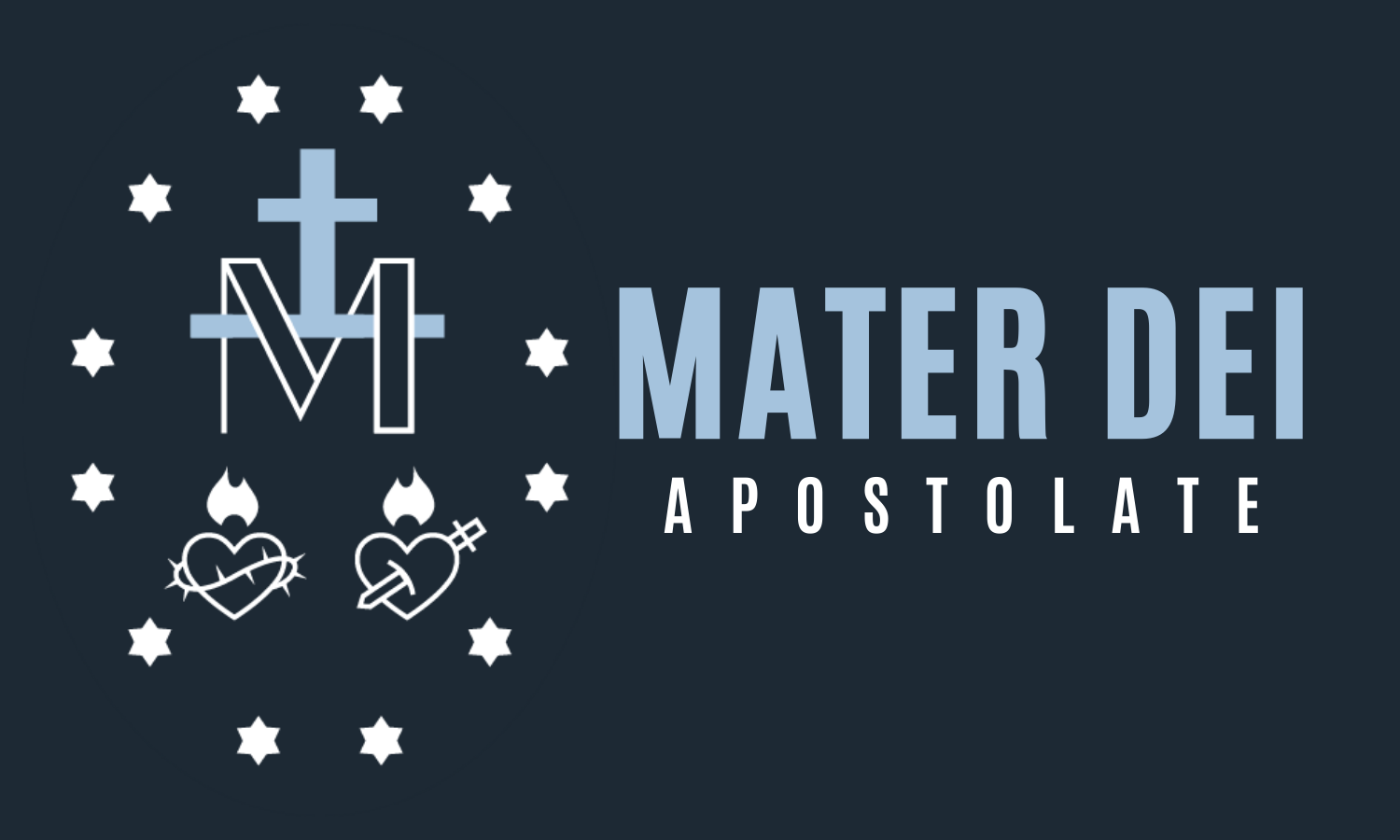MESSAGING INSTRUCTORS
Step 1
After logging in to your account, click on the envelope icon on the top right side of the page.
Step 2
In the dialogue box that pops up, begin typing in the name of the instructor you wish to send a message to. Click on the correct instructor name when it comes up and then type and send your message.