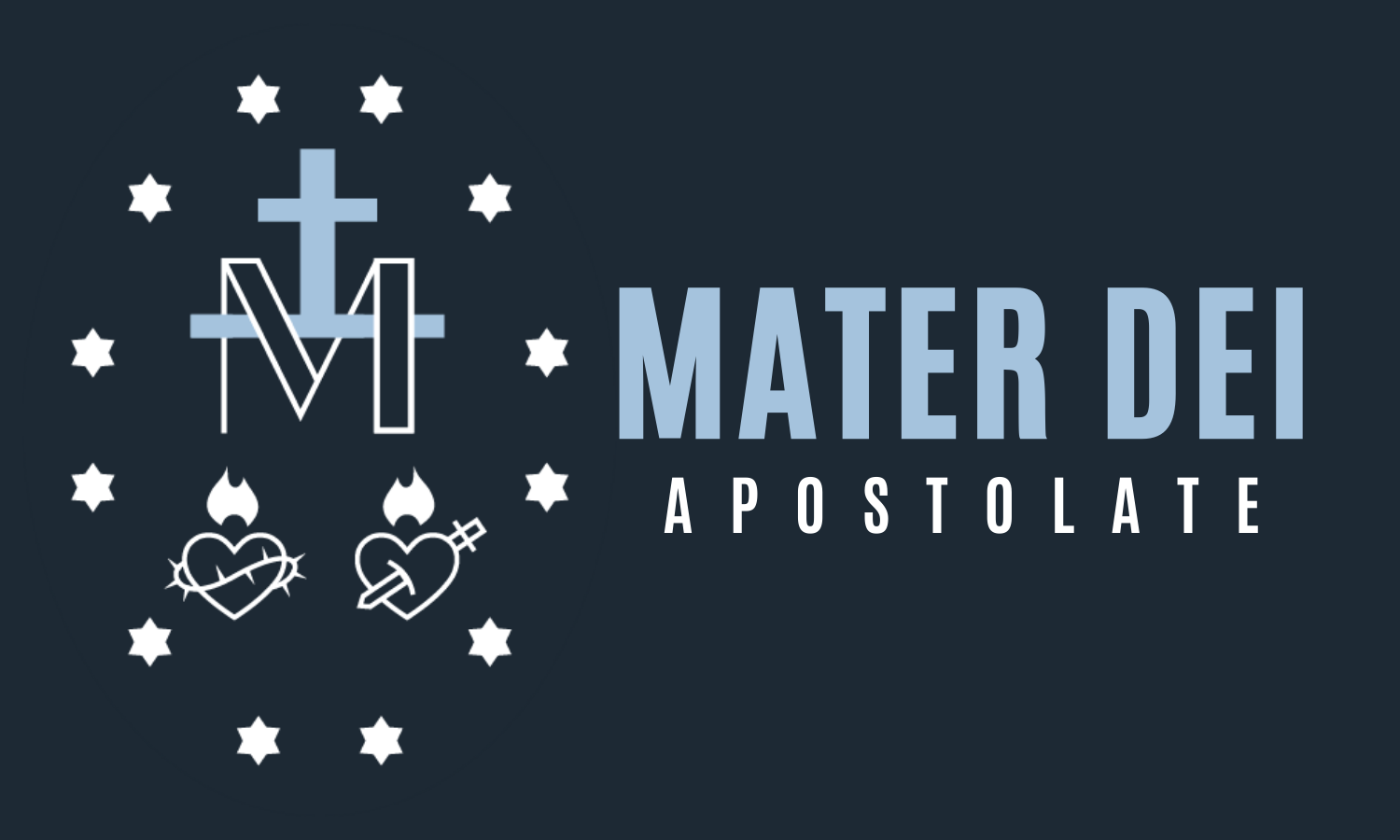LIVE CONFERENCING
Step 1
After logging in to your account, click on the course or group that is having the live conference. In this example the live conference will be in the Mater Dei Parents group, so click on “Groups” at the top of the page.
Step 2
Click on the group “Mater Dei Parents”.
Step 3
Click on “Conferences” in the left column.
Step 4
If there is an active conference, the link will be clickable. Click the link to join the conference. Then follow the prompts to allow audio and webcam use.
*Safari is not compatible with live conferencing on Schoology; you must use an alternative browser such as Chrome or Firefox.